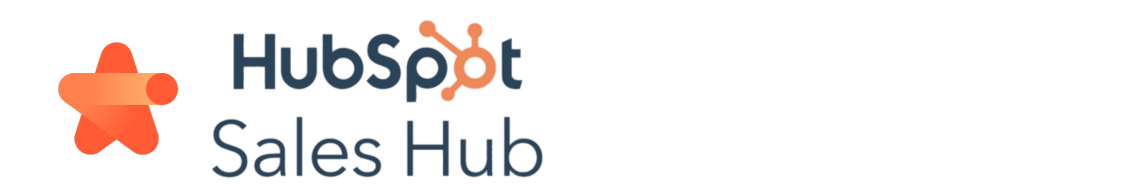Discover HubSpot Sales Hub
Everything you need to know about Sales Hub features

Free Download
Comprehensive Guide to top 12 B2B Sales Methodologies
Qualification Framework included
get your copy
Get your comprehensive guide to the top 12 B2B Sales Methodologies and as a bonus we've included 3 Qualification Frameworks to increase your win rates!
Software
HubSpot Sales Hub
Take full advantage of automation and AI!
Simplify your processes enabled by a Single Sales Tool to drive all sales activities needed to Prospect, Sell and Close deals.
What does this mean for you?
Fast CPQ so no more delays to quotes.
No more switching between 3-4 different tools
A unified customer platform that brings all your tasks and activities together in one place
Accelerated sales cycles to close deals faster
Better pipeline visibility as your deals progress through the buyer's journey.....
Quick peek at Sales Hub...
Finally a tool your salespeople will want to use!
Prospecting and Sales Engagement
Say goodbye to the frustration of switching between multiple tools and trying to piece together information from different systems. It can be a real headache!
Instead, boost your team's speed and productivity with a customised prospecting workspace that provides them with all the necessary data and tools to qualify leads without any distractions.
Deal Management
With HubSpot Sales Hub pipeline management is easier than ever - Streamline and manage your complete sales cycle seamlessly.
Effortlessly pinpoint obstacles, monitor performance, and focus on the most profitable opportunities through the sales dashboard. Leverage this valuable data to personalise your approach and maximise your revenue potential.
Gain a comprehensive understanding of your entire sales pipeline and effortlessly delve into the specifics with your team.
Reporting
Sales managers, say goodbye to reporting by spreadsheets!
With HubSpot sales reporting software you have instant insights at your fingertips.
Create visually appealing and customisable reports that provide deep sales analytics. Stay updated in real-time on your pipeline, team performance, deal status changes, prospecting efforts, conversions, and more.
No more searching for data, just valuable insights right when you need them.
.webp?width=800&height=1200&name=HubSpot_Sales_Hub%20(2).webp)
Why Sales Hub?
As the B2B Buyer Journey continues to evolve, to keep pace you need a modern sales tool that will help you understand buyer's preferences and behaviours and allow you to track their engagement enabling your salespeople to prioritise efforts on personalising their approach based in a prospects specific interests and activities.
That's where HubSpot Sales Hub steps in to help.
HubSpot Sales Hub allows businesses to manage and track leads and pipelines.
It helps sales teams to engage with clients in a more efficient and automated way with
- CPQ and quote automation
- workflows
- pipeline automation and AI
- email templates
- lead nurture sequences
- free calling
- meeting scheduler
- AI assistants built in
HubSpot Sales Hub
Award winning Sales Software for salespeople that don't like sales software!
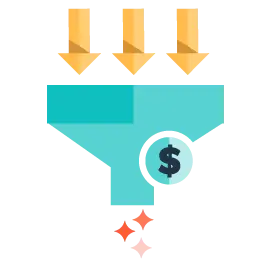
Pipelines
With HubSpot’s forecasting tool, reps and managers can submit a custom forecast for the month or quarter. And with forecast permissions, you have the control you need to ensure forecast submissions are coming from the right source.
Sales managers can easily access the team rollup view, providing them with a comprehensive and high-level forecast breakdown by the team.
From this view, managers can dive deeper into team performance and take the necessary steps to ensure their teams are set up for success.
check out our blog: how to get more than 90% forecast accuracy

Live Chat
Get access to conversational bots and live chat with HubSpot Sales Hub.
The goal here is to use the bot to qualify leads before they talk to your sales reps. You can also record data, book meetings and send prospects to specific salespeople based on rules such as product type, location etc.
Live chat was designed to get sales reps in 1-to-1 chat with visitors as they browse your site and give them the information they need about your business in real time.
Email Tracking
Convert text into images or provide prompts
Turn your best performing sales emails into templates you can personalise for every prospect, build sequences and schedule when you know prospects are likely to read them.
Combined with email tracking, reps have the ability to know precisely when a prospect opens an email and can gauge the follow up more effectively.
Removing internal barriers to growth
with Sales Hub
Catch up with all the latest on Sales Hub!

Get to know Sales Hub
Elevate your sales process with HubSpot Sales Hub, powerful and easy-to-use sales software that includes sales engagement tools, configure-price-quote (CPQ) functionality, and robust sales analytics and reporting for growing teams that understand the benefits of working in one system and having access to a single source of the truth.
Optimise your sales process with HubSpot sales software. Achieve total visibility with sales analytics and reporting.
Streamline your outreach with sales engagement tools, including calling and meeting scheduler and improve productivity with a dedicated prospecting workspace.
Close more deals faster with configure-price-quote (CPQ) functionality.
HubSpot Sales Hub is built on the HubSpot Customer Platform, where you can bring your customer data, tools, and teams together in one central system of record.
You can connect the tools you use with Sales Hub with over 1700 apps in the HubSpot App Marketplace, APIs, and solutions partners.
Sales Hub is made for growing teams and offers four editions to help those looking to get started or who are growing rapidly. You can get started with Sales Hub - Free!
Check out our blog: simplifying your sales tech stack

Sales Hub is Different
Sales Hub was built from the ground up as part of HubSpot's customer platform, unlike a lot of software that’s been built through one or more acquisitions.
HubSpot is both deeply powerful and uniquely easy to use. Unfortunately, most CRMs and sales-focused software aren't user-friendly. HubSpot is different.
HubSpot Sales Hub allows your company to start conversations, deepen relationships, manage your pipeline, and help sales teams close more deals.
HubSpot Sales Hub Starter, Sales Hub Professional, or Sales Hub Enterprise? HubSpot Sales Hub is the right choice for companies that plan to scale. You shouldn’t have to outgrow your CRM, HubSpot has got you covered every step of the way.

Already have sales tools?
How do they compare with Sales Hub?
Sales Hub is built on HubSpot’s powerful customer platform, it has tools like AI Content Assistant, AI Forecasting, Playbooks, Prospecting Workspace, Email Templates, Email Sequences and Email Tracking, Calling, Unified Reporting, Lead Scoring and Lead Routing to help increase alignment and encourage collaboration between Sales and Marketing teams. No connectors or data sync required!
Note, options like Salesloft don't come with a CRM, so there will be additional costs with these solutions.
If you're using Salesforce for Sales and HubSpot Marketing Hub it's smart to consider using HubSpot Sales Hub for sales enablement instead of Outreach or Salesloft because HubSpot provides a uniquely easy to use, yet feature rich platform that enables sales teams to maximise results and reach their goals faster.
- Sales folk love how easy it is to track their leads engaging with sales and marketing content and with the website, they love meaningful automations, like getting alerted when one of their leads visits a specific page on the website.
- Managers enjoy having data about marketing and sales interactions all in one spot.
- HubSpot’s integration with other systems can hugely benefit productivity for sales teams.
Just think about incorporating DocuSign into workflows or automatically adding Zoom links to your meeting bookings – that’s all very easy with Sales Hub. No more jumping from tab to tab you can manage all this in one place.
With HubSpot integrations you won’t need any technical staff for the set up, so it couldn’t be easier! And, if you're already using marketing, there's no additional integration work to use Sales Hub too.

Get started with Sales Hub
We specialise in Sales Hub onboarding, implementation and integration, and as HubSpot users ourselves, we can confidently say that Sales Hub lives up to all the hype!
If you need more B2B leads or help with your Sales Strategy, we can help with Sales Consulting Services to significantly impact sales outcomes, meet the team and have a chat about how we have helped TIC, Manufacturing, Professional Services and Technology companies develop and execute their GTM using HubSpot.
Quote to Cash Automation
- Contact Management: Contact Lists & Views
- Email and Calling from Contact Records
- Sales Pipelines and Deals
- Conversational Bots & Live Chat
- Team Inbox
- Meeting Scheduler
Sales and Pipelines and Deals
The Deal Pipeline is another key feature of HubSpot Sales Hub where you can keep track of deals and predict future revenue based on how likely they are to close.
You can create one or many customised pipelines for a different product or service offerings should you need to.
You also have access to some simple automation in the deal stages to trigger tasks and notifications as a deal works its way through your B2B Sales pipeline.
Contact Management: Contact Lists & Views
One of the main features of Sales Hub and no doubt where sales will be spending a lot of time is of course the CRM. View all your contacts here and use filters to review the contacts that need attention.
Contact lists - sales team members can use lists created by admins but also create their own lists according to chosen criteria, eg leads only assigned to them at the proposal stage of a deal.
Contact Records
The contact record is where you will see everything relating to an individual contact or company. On the left you can customise what is a priority for your or your team such as lead status stage, products and or services they are interested in and really just about any contact property you would like.
In the middle section you can the see the activity timeline which shows all sales and marketing activity you or your company has had with a prospect.
Company Records
Just as you can see the interactions and add notes to a contact record, you can do the same with a company record. At the company record, you also associate any number of individual contacts.
This makes it easy to jump to and from the contact to company record and all your HubSpot users are aware of the other contacts at a company your team members may be also talking to.
Email and Calling directly from contact records
Keeping your sales outreach organised is easier when you can send prospecting emails inside CRM. With Sales Hub you can choose from creating a new one to one email, select an email template, enrol the contact in a sequence, insert a sales document and also insert a scheduling link as well as send a Quote using the Quote function available in Sales Hub.
 HubSpot Calling empowers seamless communication directly through the software, offering robust inbound and outbound call capabilities. Integrate your preferred calling providers, such as Aircall or RingCentral, with HubSpot for a streamlined experience.
HubSpot Calling empowers seamless communication directly through the software, offering robust inbound and outbound call capabilities. Integrate your preferred calling providers, such as Aircall or RingCentral, with HubSpot for a streamlined experience.
Key steps include setting up phone numbers, customising outbound numbers, defining working hours, and tailoring voicemail settings.
This tool features call outcome logs, call recording, conversation intelligence, and automatic associations to elevate communication management. HubSpot also offers comprehensive educational resources and remote work functionalities to support businesses in optimising their calling integration.
Sales team members can leverage contact lists created by admins or craft their own lists based on specific criteria, such as leads assigned at the proposal stage of a deal.
Conversational Bots and Live Chat
Engage with your website visitors instantly to transform potential leads into successful deals and enhance customer support.
Live chat was designed to get sales reps in 1-to-1 chat with visitors as they browse your site and give them the information they need about your business in real time.
HubSpot’s live chat tool seamlessly integrates with a user-friendly chatbot builder, available at no cost and requiring no coding expertise.
Automate busy work with chatbots.
Effortlessly design bots that assist in lead qualification, schedule meetings, address common inquiries, and more. The goal here is to use the bot to qualify leads before they talk to your sales reps. You can also record data, book meetings and send prospects to specific salespeople based on rules such as product type, location etc.
Team Inbox
The Sales Hub team inbox feature in HubSpot empowers sales teams by providing seamless access and management of emails through a shared team email address within the "Conversations Inbox."
This innovative tool enhances collaboration on customer communications, allowing team members to view, assign, and respond to emails efficiently in one centralised location, effectively creating a unified inbox for the sales team.
Key Points about the Sales Hub Team Inbox feature;
Shared email address:
A dedicated team email address is seamlessly integrated into the Conversations Inbox, enabling all team members to access and view emails sent to that address.
Assignment and collaboration:
Team members have the capability to assign emails to themselves or colleagues, add insightful comments, and collaborate effectively on responses.
Visibility into customer interactions:
The entire team gains comprehensive visibility into a customer's communication history, enhancing context and understanding.
Centralised view:
The entire team can effortlessly access all incoming emails within the Conversations Inbox, removing the necessity to forward emails among team members.
Meeting Scheduler
Effortless meeting scheduling!
Avoid the endless cycle of emails trying to coordinate meeting times. With HubSpot’s innovative meetings tool, prospects can seamlessly schedule a meeting with you or multiple team members.
The HubSpot meeting scheduler integrates effortlessly with your existing apps and syncs with your HubSpot contacts database, ensuring your database expands and remains up-to-date with every new booking.
Streamline your appointment scheduling with confidence and reclaim your time to focus on what truly matters.
Of course there are many other features available to Sales Professional and Enterprise users such as Sales Quotes and 1:1 Direct Videos but starting with the entry level HubSpot Sales Hub gives your sales team insights into the power of HubSpot.
Communicating with your contacts directly out of HubSpot is really easy with Sales Hub. You can call prospects through VoIP directly from inside your HubSpot account.
You can schedule one-on-one sales emails so the contact receives the email at a specified time.
You can also track one-off emails to see when the prospect opens and clicks them also, get real-time notifications when they open the email.
Also, you can utilise HubSpot email templates, which you can pre-load in the templates builder then use those templates in your emails, adding personalisation to contextualise the email.

HubSpot Ranks #1 in Sales and Marketing in G2’s 2024 Best Software Awards.

5 Star Sales Hub Reviews
The simplicity to navigate between deals, companies and contacts and the ability to include plenty of details across each of those attributes is very simple and seamless, almost any experienced sales person can use it natively without even being trained.
I personally can't live without it during my working hours. I use it almost every day.
Review collected by and hosted on G2.com.

What problems is HubSpot Sales Hub solving and how is that benefiting you?
- Lead capturing and management.
- Daily task and follow up management.
- Revenue reporting and stats.
- Automation between departments (Marketing, Sales, Customer Success, Ticketing)
Review collected by and hosted on G2.com
Now, let's take a look at these impressive functionalities comparing Starter and Professional versions in the table below;
NB: This icon denotes only users with a Sales Seat have access to these features
|
Feature
|
Sales Hub Starter
Starts at £14/mo/seat |
Sales Hub Pro
Starts at £77/mo/seat |
| HubSpot mobile app | ||
| Product Library | Up to 15 million products | |
| List segmentation | 50 active lists 1,000 static lists Additional limits |
1,200 active lists 1,200 static lists |
| Canned snippets | Up to 5,000 snippets | Up to 5,000 snippets |
| Email tracking & notifications | Unlimited email open and click notifications. Custom tracking domains. | Unlimited email open and click notifications. Custom tracking domains |
| Product library | Up to 1 million products | Up to 15 million products |
| App Marketplace integrations | Compatible apps | |
| Documents | Up to 5,000 documents per account Remove HubSpot branding |
Up to 5,000 documents per account Remove HubSpot branding |
| Email scheduling | ||
| Team email | ||
| Reporting Dashboard | 10 dashboards, 10 reports per dashboard | 25 dashboards, 30 reports per dashboard |
| Gmail, Outlook, and Microsoft Exchange integrations | ||
| Contact management | ||
| Prospects | ||
| Custom support form fields | ||
| Stripe payment processing | Available to customers with an integrated Stripe account | |
| Deal pipeline | 2 deal pipelines per account | Up to 15 deal pipelines per account |
| Customisable quotes | Includes HubSpot payments (available to U.S. customers only) and optional Stripe payment processing. | Includes HubSpot payments (available to U.S. customers only) and optional Stripe payment processing. |
| Payments |
Available to US based customers. Subject to underwriting approval. |
|
| Slack integration | ||
| User management | ||
| Email templates | 5,000 templates | 5,000 templates |
| Custom properties | 1,000 custom properties per object. | 1,000 custom properties per object. |
| Meeting scheduling | 1,000 personal & team meetings links Remove HubSpot branding |
1,000 personal & team meetings links Remove HubSpot branding |
| Shared inbox | Limited to 1 inbox | Up to 100 inboxes |
| Facebook Messenger integration | Remove HubSpot branding | Includes advanced Messenger bot branching and advanced reporting |
| Email reply tracking | ||
| Marketing events object | ||
| Calling SDK | ||
| Conversational bots | Limited features | Additional features |
| HubSpot provided phone numbers | Up to 3 phone numbers. Not supported in all countries | |
| 1-to-1 email | HubSpot branding removed | HubSpot branding removed |
| Email health reporting | Limited features | Additional features |
| Live chat | Remove HubSpot branding | Remove HubSpot branding |
| Custom user permissions | ||
| Contact website activity | ||
| E-signature | 10 signatures per user per month. | 10 signatures per user per month. Purchase the E-signature Limit Increase for more volume. |
| Simple automation | ||
| 1:1 technical support | Email and in-app chat support | Email, in-app chat, and phone support |
| Permission sets | Permission templates only | Permission templates only |
| Stripe payment processing | Available to U.S. customers with an integrated Stripe account. | Available to U.S. customers with an integrated Stripe account. |
| Calling | 500 minutes | 3,000 minutes |
| Sales content analytics | ||
| Conversation routing | ||
| Multiple currencies | Up to 5 currencies | Up to 30 currencies |
| Goals | Limited features | Template goals |
| Sales automation | Trigger tasks and email notifications when deals change stages. | Up to 300 fully customisable workflows, including quote based work-flowsx |
| HubSpot-provided phone numbers | 1 phone number. Not supported in all countries. | Up to 3 phone numbers. Not supported in all countries. |
| Deal tags | 10 deal tags per account. Tags apply to all pipelines. | 10 deal tags per account. Create rules for specific pipelines. |
| Required fields | ||
| epeating tasks and task queues | ||
| Rep productivity performance | - | |
| ABM tools and automation | - | |
| 1:1 video messaging | - | |
| Standard CRM interface configuration | - | Configure & apply conditional logic to left side-bar, right sidebar, and board cards based on pipeline, team, & more. Up to 20 customisations per object type |
| Duplicate management | - | |
| Custom reporting | - | Up to 100 custom reports |
| Presets | - | Up to 5 presets. |
| Target accounts home | - | |
| Account overview | - | |
| Sequences | - | 5,000 sequences per account, & up to 500 email sends/user/day. LinkedIn actions require a Sales Navigator subscription. |
| Forecasting | - | Default and custom forecasting and reporting |
| Prospecting workspace | - | |
| Playbooks | - | Create up to 5 playbooks, and capture notes in playbooks |
| Deal and company scoring | - | 5 total deal and company scoring properties (shared across deals and companies), not additive across objects or hubs |
| Logged-in visitor identification | - | |
| Salesforce integration | - | 500 field mappings 10,000 Salesforce owners 1 account |
| Standard contact scoring | - | 5 contact scoring properties, not additive across objects or products |
| Coaching playlists | - | |
| Task calendar sync | - | |
| Calculated properties | - | 25 calculated properties |
| Smart send times | - | |
| Sales analytics | - | |
| Association labels | - | Up to 50 labels for associations between each object pair . (50 labels for contacts and deals, 50 labels for companies and contacts etc) |
| Custom views in shared inbox | - | 50 custom views per account |
| Teams | - | Up to 10 teams |
| Workflow extensions | - | |
| Handoffs | - | |
| Automatic lead rotation | - | |
| Call transcription and coaching | - | Search, review, and comment on calls. 750 hours of transcription per account, per month. |
Sales Enterprise: For a full feature comparison with Sales Hub Enterprise, visit Hubspot.com.
* Cost does not include the required, one-time Professional Onboarding fee.
Introducing seats-based pricing for all subscription tiers
On March 5, 2024, HubSpot rolled out a seats-based pricing model to all Hubs and subscription tiers—Starter, Professional, and Enterprise. With this change, HubSpot removed seat minimums for Sales Hub and Service Hub and introduced the Core Seat and View-Only Seat.
- Core Seats will give edit access to purchased Hubs, grant access to HubSpot’s cross-platform AI products and features, and connect teams to HubSpot’s Smart CRM.
- View-Only Seats, which are free and unlimited for paid portals, will give visibility to those who don’t require edit access.
The updates to HubSpot’s subscription pricing model go into effect globally on March 5, 2024 for new customers. To learn more about HubSpot's updated pricing model for subscription tiers, visit the HubSpot pricing page.
SALES HUB STARTER V PROFESSIONAL
There are a number of options when you're ready to get started with HubSpot Sales Hub.
With the Free option users can access the HubSpot Smart CRM view reports, set up tools, and carry out other administrative tasks, but they do not have access to some tools.
Paid users have access to productivity tools like meetings, sequences, calling, quotes and other functionality that enables their every day work.
Paid users can choose between Starter, Professional and Enterprise. Let's focus our comparison on Starter and Professional for now.
HubSpot Sales Hub Starter is a good choice for those who are just starting their company and prefer not to immediately dive into the Professional version. However, as time goes on, you may find yourself wanting to upgrade because Sales Hub Starter lacks certain features, (reflected in its lower price.)
So, think of the Starter version as a transitional solution that provides you with the necessary basics.
But as your business naturally grows, you may come to realise the need for more automated tools that can accelerate your business's growth even further.
The Professional version is an obvious choice for larger companies transitioning from another CRM platform like Salesforce, although it comes at a higher price, it offers a range of powerful features that are simply not available in the Starter version.
HubSpot ROI Calculator
Calculate the return on investment you could experience with HubSpot products based on aggregated data from 177,000+ HubSpot customers globally.
Sales Hub FAQ
-
Why Choose HubSpot Sales Hub?
Sales Hub gives you a single platform for the lead to cash process. No more swivel chair integration, HubSpot delivers the single of source of truth.
-
What's included in HubSpot Sales Hub?
Playbooks, quotes, deal pipeline, templates, snippets, email and email tracking and calling all within your dedicated Prospecting Workspace. You can even create a video and send it in an email from within Sales Hub!
With ChatSpot you can research your prospects in HubSpot and monitor prospects' activity directly in your feed.
And let's not forget Deal Management, Reporting and Coaching! Read more information on what's included in Sales Hub on our Software Pages.
-
Can I make prospecting calls in Sales Hub?
Calling prospects from inside HubSpot makes it easy to record and auto-log the conversation on the contact record for future reference.
Using your number or a HubSpot provided phone number, you can make outbound calls and receive incoming calls forwarded to your personal device using your existing mobile carrier. It couldn't be easier!
-
Does Sales Hub Have AI features?
From AI Sales Forecasts, Predictive Deal Health Scores, Content Assistant, AI-assisted report creation and to the versatile ChatSpot HubSpot has you covered!
-
Where can I find the latest pricing on Sales Hub?
Sales Hub Professional £77/month/seat
Optional extras include Breeze Intent Data and Data Enrichment - get in touch to learn more.
Check out these numbers
HubSpot has a compelling story, encompassing a unified platform that includes AI-powered engagement hubs, a Smart CRM and a connected ecosystem that extends the customer platform with vast range of App Marketplace integrations, a community network, and educational content from HubSpot Academy, HubSpot makes it easy for you to say yes.
>0
HubSpot customers
>0
Countries
>0
App integrations
Happy Salesfolk are the best kind!
Got questions? We've got answers!