Why Should You Consider the HubSpot Platform?
Why consider HubSpot? Why on earth should you even consider the HubSpot customer Platform for your business? CRMs frustrate salespeople. For those of...

Understanding whether Mailchimp is HIPAA compliant is crucial for businesses handling sensitive healthcare information, including UK and European companies that handle US citizens' health data, to stay on the right side of HIPAA.
Let's explore Mailchimp's compliance status, compare it with HubSpot and provide industry insights.
HIPAA safeguards personal health information and sets regulations to ensure its protection. It includes various provisions concerning privacy, security, and accessibility to prevent the unauthorised sharing of individually identifiable health information.
HIPAA was enacted to enhance patient privacy protection, bolster fraud prevention, and standardize specific administrative processes and information tracking. It aims to protect individuals from the misuse of their personal health information in discriminatory or fraudulent ways and ensures that proper security measures are implemented to prevent such misuse. Additionally, it facilitates the portability of health insurance in situations of job loss or change.
HIPAA regulations must be adhered to by covered entities, which include health plans, healthcare clearinghouses, and healthcare providers that engage in certain electronic financial and administrative transactions.
Additionally, the law extends to any person or organisation offering services to a covered healthcare entity and accessing health information. This can encompass law firms, billing companies, and record storage services, among others.

 HIPAA includes comprehensive protections for health information. Three of the HIPAA rules are particularly important for email security and privacy. Before implementing a HIPAA-compliant email solution, ensure you understand what the law requires.
HIPAA includes comprehensive protections for health information. Three of the HIPAA rules are particularly important for email security and privacy. Before implementing a HIPAA-compliant email solution, ensure you understand what the law requires.
The initial aspect of HIPAA, known as the Privacy Rule, safeguards individuals' medical records from being disclosed to, accessed by, or utilised by entities not covered under the law. It applies to all forms of communication—electronic, paper, and verbal.
There are a few exceptions, such as information requested by an individual or their authorised representative and for law enforcement purposes. Employing HIPAA-compliant email is a crucial step in ensuring that sensitive information is not accessed by unauthorised individuals.
The HIPAA Security Rule focuses on the protection of health information. It mandates that covered entities implement various types of safeguards:
In addition to implementing measures to safeguard the privacy and security of health information, covered entities must inform specific individuals and organisations in the event of a security breach involving health information. If the breach affects more than 500 people, the affected individuals, the U.S. Department of Health and Human Services, and the media must be notified. This approach ensures that the breach is communicated to as many people as possible, even if their contact details are outdated.
Violating HIPAA regulations can result in significant civil and criminal penalties. The specific penalties vary based on the nature of the violation, whether it was committed knowingly, and its seriousness. To avoid harsh penalties, it is crucial to use an email encryption service and ensure that your procedures for handling messages containing protected health information comply with HIPAA standards.
The HIPAA Privacy Rule safeguards all health information that can identify an individual, referred to as protected health information (PHI). This includes any data that can be connected to a person through demographic details such as name, address, patient account number, or any other information that can reveal the individual's identity.
The information protected by the HIPAA Privacy Rule falls into several categories.
HIPAA compliance regulations encompass physical and mental (or behavioural) health conditions. Furthermore, they apply to health conditions across all timeframes—past, present, and future.
Covered entities are required to safeguard any details related to an individual's healthcare. This encompasses lab tests, prescriptions, surgeries, and any other services rendered.
The HIPAA Privacy and Security Rules also encompass any details related to healthcare payments. This includes billing statements, insurance details, payment history, and any payment authorization forms.
Any data that can identify an individual is classified as protected health information under HIPAA and must be safeguarded in all communications to ensure HIPAA compliance.
There are 18 types of identifying information, including clear examples like names and social security numbers. PHI also encompasses less obvious details such as fingerprints or voiceprints, vehicle identification numbers, and any other attribute that could be used to identify someone, even if not explicitly listed.

In addition to understanding HIPAA and its scope, it's crucial to examine the necessary email procedures for entities governed by the law.
Patients and organizations are increasingly using email to communicate with healthcare providers and transmit health information for legitimate purposes. HIPAA regulations outline several key requirements to ensure that health information sent via email remains private and secure.
Any individual or company providing services to a covered entity, including those offering email services, is classified as a business associate.
A business associate must establish a business associate agreement if they engage in activities involving PHI. This legal document ensures compliance with HIPAA Privacy and Security Rules. It should detail the purposes for which the business associate can use or disclose PHI, the security measures in place, and information about any subcontractors who may access PHI (who must also protect PHI).
HIPAA mandates that covered entities retain copies of all electronic communications, such as emails containing patient information, for a period of 6 years. These electronic records must also be encrypted to ensure the protection of electronic protected health information.
While safeguarding PHI from unauthorised access is crucial, HIPAA also mandates that covered entities ensure the information is available to patients and their authorised representatives.
Therefore, your email archiving system must be secure, well-organised, and accessible to authorised users, allowing for easy and safe retrieval of archived email communications when necessary.
Email encryption protects email messages by ensuring that unauthorized individuals cannot access or read the information they contain. The process involves encoding the message and then decoding it once it reaches the recipient's inbox.
Many healthcare organisations are surprised to discover that email encryption is not explicitly mandated. However, HIPAA stipulates that if emails are not encrypted, they must be secured using an equally effective method. Typically, encrypted email is the simplest and most effective way to achieve the required level of security.
Email security involves safeguarding email messages from being intercepted and accessed by unauthorised individuals. Although encryption can protect an email's contents, it alone does not fulfill the requirements for HIPAA compliance.
Ensure that any secure messages containing PHI are transmitted over a secure connection. Avoid using unsecured connections, such as public Wi-Fi networks, and do not share your internet connection details or password with unauthorised individuals, including visiting patients or clients who lack authorisation to access PHI. If you wish to provide a Wi-Fi network for these users, consider setting up a guest network separate from the secure one used for transmitting PHI.
Even if your email system is secure, emails containing PHI are still vulnerable when they are sent to the recipient's inbox. To ensure maximum transmission security, use a HIPAA-compliant email service with end-to-end encryption.
End-to-end encryption: a method of securing email messages so that only the sender and recipient can read them.
Due to HIPAA's requirement that emails be stored for at least 6 years, ensure your email system utilizes a secure email archiving service. The email client should also perform regular security audits to guarantee that encrypted emails remain inaccessible to unauthorised individuals.
Occasionally, PHI is solely contained within an email attachment. For instance, when a healthcare provider sends X-rays or test results, and the results or identifying details are absent from the email's body, only the attachment requires technical safeguards.
 Typically, commonly used email services do not meet HIPAA compliance standards. They often lack the necessary security measures to encrypt messages according to HIPAA requirements. Furthermore, these services generally do not offer business associate agreements to their users.
Typically, commonly used email services do not meet HIPAA compliance standards. They often lack the necessary security measures to encrypt messages according to HIPAA requirements. Furthermore, these services generally do not offer business associate agreements to their users.
If you already use Gmail and wish to continue using it to send HIPAA-compliant emails, it's important to note that a standard free Gmail account does not meet HIPAA compliance standards.
However, Google Workspace for Healthcare, which requires a monthly user subscription, supports HIPAA compliance.
It also provides features particularly beneficial for the healthcare sector, such as collaboration tools for healthcare organisations and options for virtual care.
Although the standard, free Microsoft Outlook email service does not comply with HIPAA, you can achieve HIPAA-compliant email by subscribing to Microsoft Office 365, which offers services tailored for healthcare organisations.
Similar to other widely used email services, Apple's iCloud Mail does not meet HIPAA compliance standards. Although it offers strong security for transmitting sensitive data, iCloud’s terms and conditions specify that PHI cannot be sent through iCloud Mail without a signed business associate agreement.
Similar to other email services, Yahoo, AOL, and Hotmail do not meet HIPAA compliance standards. While there are third-party services that offer HIPAA-compliant solutions compatible with these providers, it might be more beneficial to switch to a dedicated HIPAA-compliant email provider.
The Health Insurance Portability and Accountability Act (HIPAA) sets strict standards for protecting sensitive patient information. For healthcare organisations, it is crucial to ensure that all communication methods, including email marketing, comply with HIPAA regulations.
Adhering to HIPAA is not just about fulfilling legal requirements; it is about maintaining trust and safeguarding patient privacy. Email marketing involves securely handling and transmitting Protected Health Information (PHI) to prevent unauthorised access and data breaches.
Email marketing is a powerful tool for healthcare providers to engage with patients, share important updates, and promote services. However, improper handling of PHI can result in severe legal repercussions and damage the organisation's reputation.
Therefore, choosing an email marketing service that complies with HIPAA standards is essential. This involves understanding HIPAA's specific requirements, such as encryption, access controls, and audit trails, and ensuring the selected email marketing platform supports these features.
Mailchimp is a well-known email marketing platform known for its user-friendly design and robust features. However, it has certain limitations regarding HIPAA compliance. Currently, Mailchimp does not enter into Business Associate Agreements (BAAs) with its clients. A BAA is a vital element of HIPAA compliance, as it defines the responsibilities of both parties in securely handling PHI.
Without a BAA, Mailchimp cannot be deemed HIPAA compliant. This means healthcare providers and other entities dealing with PHI should avoid using Mailchimp for any communications involving sensitive health information.
Although Mailchimp provides strong security measures, such as data encryption and secure data centers, its lack of a BAA means it does not fully satisfy HIPAA requirements. For organizations requiring HIPAA compliance, it is crucial to consider other email marketing platforms that offer a BAA.
HubSpot is another leading marketing platform offering a wide range of tools for email marketing, customer relationship management (CRM), and more. Unlike Mailchimp, HubSpot is HIPPA compliant and offers its clients Business Associate Agreements (BAAs).
HubSpot’s platform includes several features that support HIPAA compliance, such as secure data storage, encryption, and access controls.
Additionally, HubSpot’s CRM capabilities allow for better management and segmentation of patient information, ensuring that sensitive data is only accessible to authorised personnel. By signing a BAA and implementing robust security measures, HubSpot demonstrates its commitment to helping healthcare providers adhere to HIPAA standards.
Several key differences emerge when comparing Mailchimp and HubSpot, particularly regarding HIPAA compliance. The most significant difference is the willingness to sign a Business Associate Agreement (BAA).
HubSpot offers BAAs, making it a viable option for healthcare providers needing HIPAA-compliant email marketing solutions. In contrast, Mailchimp does not provide BAAs, limiting its use for organisations handling PHI.
HubSpot offers security features to protect sensitive data, including:
These features make HubSpot a more versatile choice for businesses looking to integrate their marketing efforts with customer relationship management.
Additionally, HubSpot’s security features and compliance tools are more robust, providing an added layer of assurance for organisations needing to protect sensitive information.
Choosing the right email marketing platform is crucial for professional services businesses, especially those handling sensitive healthcare information. HubSpot is the clear choice for organisations needing HIPAA compliance due to its willingness to sign a BAA and its comprehensive security features.
HubSpot’s extensive toolset also provides added value by integrating marketing efforts with CRM and sales processes.
While Mailchimp is a powerful and user-friendly platform, its lack of HIPAA compliance makes it unsuitable for healthcare providers and other entities handling PHI. Before selecting an email marketing service, it’s essential to assess your organisation’s specific needs and compliance requirements.
By prioritising HIPAA compliance and evaluating each platform's features and capabilities, you can make an informed decision that supports your business’s goals and protects sensitive information.
For more information on HubSpot CRM and email features, get in touch with us here
Choose a HIPAA-compliant ESP: Select an ESP that has signed a BAA with your organisation and offers encryption, access controls, and other security features.Implement strong security measures: Enable two-factor authentication, use strong passwords, and regularly update software and antivirus.
Train employees: Educate staff on HIPAA regulations, secure email practices, and the importance of protecting PHI.Conduct regular risk assessments: Identify and address potential vulnerabilities in your email system.
Monitor email activity: Regularly review email logs to detect suspicious activity.
Related
The power of personalisation in email
Generate and manage professional email signatures
How to write great sales emails
Top Strategies for professional services firms to win new business
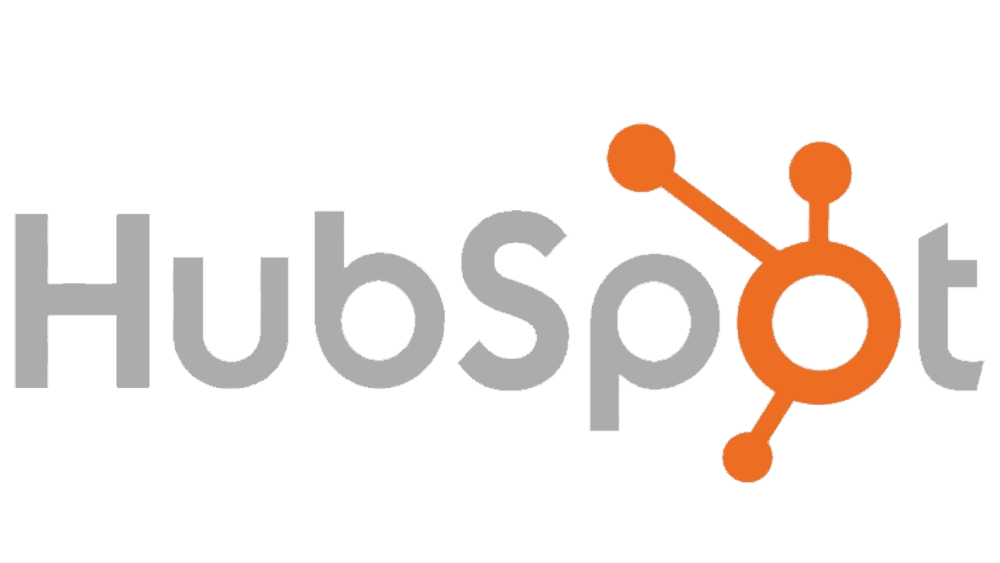
Why consider HubSpot? Why on earth should you even consider the HubSpot customer Platform for your business? CRMs frustrate salespeople. For those of...

McKinsey says many companies aren't reaping the benefits of technology, and CRMs aren't just for giant companies with the resources to scrub...