Customer Service Automation
Automate to Elevate! As customer expectations evolve, B2B companies adapt their customer service strategies to remain competitive. In fact, 62% of...

Differentiating Premium Products and Services can be achieved with five key strategies, and in this article, we explore Differentiation enabled by outstanding after-sales Customer Experience powered by digital solutions which leverage Automation and Workflows.
Workflow automation has emerged to manage complexity in Customer Service Operations and differentiate quality from volume device manufacturers.
Table of Contents
What is Automated Customer Service?
The Essence of Customer Service Automation and Workflows
Key Benefits of Automating Customer Service Processes
How to get started with automated customer service and workflows
Implementing Automation: Best Practices and Strategies

Automated customer service leverages cutting-edge technology to efficiently handle routine service tasks without human intervention. For instance, automation empowers your support teams by addressing straightforward inquiries, offering knowledge base suggestions, or seamlessly directing more complex requests to the appropriate agent.
Workflows are structured business rules designed to initiate and direct tasks and information flow to various individuals and systems, often called roles.
These workflows comprise three fundamental components: Rules, Roles, and Routings.
Rules define the conditions under which specific actions are triggered, Roles identify the individuals or teams responsible for executing these actions, and Routings determine the channels through which information and tasks are communicated.
For instance, consider a scenario in which a customer utilises their Self-Service Portal to schedule an on-site calibration. In this case, the Rule that the service has been booked activates the workflow. The Role assigned is the Field Services team, and the Routing could involve any communication channel the business employs, such as voice mail, email, in-app notifications, or messaging services like Text/WhatsApp.
Workflows can be designed for a singular, straightforward purpose, as illustrated in our example, or they can be more intricate, encompassing multiple tasks triggered by a variety of Business Rules and directed to numerous Roles.
These workflows can be configured in various ways, such as;
This flexibility allows workflows to effectively manage and simplify operations across diverse departments, geographical locations, and organisational entities.
In the past five years workflow automation has significantly transformed in terms of creation, testing, maintenance, and deployment. The advent of user-friendly, no-code digital solutions has shifted the responsibility of developing these workflows from specialised Software/IT teams to operational and analytical teams. This transition has resulted in increased agility, fostering innovation and accelerating the speed of deployment.
Customer Service Automation and Workflows are systematic digital processes that harness technology to perform repetitive tasks and streamline customer interactions efficiently. Indisputably essential for successful Customer Service Management.
These workflows are designed to automatically route tasks across various departments, ensuring that customer promises and commitments are fulfilled promptly, with accurate information, and through the most appropriate communication channel, adhering to the principles of Rules, Roles, and Routings.

Simon Kutcher elaborates that providing an outstanding customer experience is a crucial strategy among the five key methods to differentiate premium products and services in today's competitive market. This exceptional customer experience is the primary outcome achieved through the automation of Customer Services Operations and Processes.
By automating these operations, businesses can ensure the demonstrable delivery of customer promises, which means consistently meeting and exceeding customer expectations.
This is achieved by maintaining high standards in Key Performance Indicators (KPIs) and Service Level Agreements (SLAs), which are consistently met, ensuring reliability and trustworthiness in service delivery.
Furthermore, automation leads to an increased speed to revenue, as streamlined processes allow for quicker response times and faster service delivery, ultimately enhancing customer satisfaction and loyalty.
As companies grow, managing complexity becomes a significant challenge, but automation helps in effectively handling this complexity by simplifying operations.
This is done by integrating Customer and Field Service and Support, which ensures that all aspects of customer service are aligned and working in harmony.
Additionally, automation facilitates the unification of sales and after-sales processes on a single platform, creating a seamless experience for both the company and its customers. This integration improves efficiency and provides a holistic view of customer interactions, enabling businesses to tailor their services more effectively to meet individual customer needs.
Overall, the automation of customer service operations is a transformative approach that empowers companies to deliver exceptional customer experiences, setting them apart in the marketplace.
If you're new to automated customer service and eager to embark on this journey, a strategic first step is to automate a single, manageable function and assess its impact. For instance, deploying a chatbot on your website to address common customer FAQs can be an effective starting point. This approach allows you to evaluate how automation enhances response times and alleviates the workload on your support team.
Beginning with a focused initiative also provides tangible results to present to senior leaders, making a compelling case for further investment in automation. To maximise the benefits of any automated solution, it's crucial to maintain accurate and up-to-date customer data - be it store hours, product availability, or policy updates.
Also, ensure you track your progress by monitoring key metrics such as resolution time, customer satisfaction, and deflection rates to identify successes and areas for improvement.
After successfully testing a single function, you can strategically plan the broader implementation of automation, ensuring adherence to best practices.
Workflow automation empowers your team to operate with precision and efficiency, consistently meeting and exceeding customer expectations. By leveraging tools like HubSpot Service Hub, you can revolutionise your customer service operations and maintain a competitive edge in the market.
When implementing automation in customer service operations, it is crucial to start with a comprehensive set of objectives related to enhancing and improving the overall customer experience. This involves a detailed understanding of the customer journey and the various touchpoints where automation can significantly impact.
Begin by thoroughly identifying the Customer Experience (CX) processes that customers initiate, such as Ordering Products, Service Bookings, Price and Availability requests, Change requests, Repairs, Maintenance and break-fix requests, Delivery Delay Processes, and Rescheduling Services.
Each of these processes represents a critical interaction point where the efficiency and effectiveness of the service provided can significantly influence customer satisfaction.
 The next step is to meticulously 'walk' through the CX processes and map out how tasks move through the various teams and their respective roles and responsibilities. This involves a detailed workflow analysis, ensuring that every step is clearly defined and that there is a seamless transition from one task to the next.
The next step is to meticulously 'walk' through the CX processes and map out how tasks move through the various teams and their respective roles and responsibilities. This involves a detailed workflow analysis, ensuring that every step is clearly defined and that there is a seamless transition from one task to the next.
While focused on each role, it is essential to establish what needs to happen to complete the task, including the necessary inputs, data, and resources and the resource-based and elapsed times required for each task.
It is also important to determine how tasks are flagged as completed and ready for the next set of actions, ensuring that there is no ambiguity or delay in the process.
With the core process visually mapped, you can now overlay the information and data required to complete each task and the systems and resources that have that data. This step involves integrating various data sources and ensuring that the necessary information is readily available to the right people at the right time.
The various integrations must ensure timely delivery of their respective inputs to allow the workflow to complete sub-tasks and tasks efficiently and effectively.
These CX processes are then loaded into the workflow automation platform and rigorously tested for accuracy and timing. Given the sophistication of most premium Customer Experiences, the processes should be managed using a comprehensive Project Management Plan that includes at least the following elements:
 Logging and managing risks, Assumptions, and Dependencies: Identify potential risks, assumptions, and dependencies and develop strategies for managing them effectively.
Logging and managing risks, Assumptions, and Dependencies: Identify potential risks, assumptions, and dependencies and develop strategies for managing them effectively.
If you're ready to explore what customer service automation and workflows could look like for your business, let's chat.
Our implementation services cover everything you need - from strategic project management to seamless integrations with your existing systems.
We’ll work with you every step of the way to ensure a smooth rollout and measurable results.
Learn more about our services below:
The future of customer service automation looks bright, with significant progress in artificial intelligence and machine learning paving the way. Generative AI is advancing swiftly and is set to revolutionise the customer service sector. Consequently, automated customer service tools will gain enhanced sophistication, enabling AI to offer more refined and insightful support to agents.
AI-powered chatbots are becoming more advanced, able to tackle more intricate inquiries and deliver tailored customer experiences. Additionally, the integration of automation with omnichannel support is anticipated to increase. This development ensures that customers receive consistent and seamless assistance across various platforms, such as social media, email, and live chat.
Predictive analytics will also be crucial, enabling companies to foresee customer needs and proactively resolve potential issues enhancing CX for your valued customers.

The most appropriate Customer Services Operations workflow automation tools depend on various metrics, such as revenue, operating model, and target markets.
Tools like Salesforce Service Cloud and ServiceNow are particularly beneficial for centralised monolithic corporations, especially when process commonality is high and sufficient technical and IT resources are available to build and maintain the systems.
For decentralised global firms committed to keeping customer innovation close to their markets, tools like HubSpot's Service Hub Enterprise stand out for their ease of use and integration with field service systems. These tools offer comprehensive solutions for managing customer service workflows.
HubSpot is particularly good at automating an outstanding Customer Experience to help differentiate premium solutions.
See for yourself how user friendly our solutions are ...
What our customers are saying...
Got Questions ? Check our FAQ section below
Most decentralised corporations have a department or roles devoted to Operations.
These roles and functions are typically staffed with senior, experienced teams that deeply understand the business from start to finish.
These are the teams that ideally drive outstanding CX to differentiate premium solutions.
In Customer Service, the ability to integrate new systems into existing operations is crucial.
A seamless integration enhances efficiency, reduces disruptions, and ensures that your team can continue to deliver excellent service without missing a beat.
Modern digital solutions offer robust integration capabilities, allowing businesses to connect various aspects of their operations.
Whether it's connecting customer databases with ticketing systems or linking communication channels, the technical aspects of integration have been streamlined for ease of use.
However, integration isn't just about the technical side; it's also about aligning processes.
Effective integration requires a deep understanding of your current workflows, identifying areas for improvement, and ensuring that new systems enhance rather than hinder operations.
By adopting a strategic approach to integration, businesses can ensure that digital solutions work harmoniously with existing systems, providing a seamless transition and maximising productivity.
Every business is unique and a one-size-fits-all approach rarely works in customer service.
Customisation is key to ensuring that digital solutions meet your organisation's specific demands.
Modern customer service systems are designed to be highly customisable, allowing businesses to tailor workflows, user interfaces, and customer interactions to their precise needs.
Customisation goes beyond just choosing features. It involves understanding the nuances of your business processes and customer expectations.
By working closely with solution providers, companies can configure systems to reflect their brand identity, improve service delivery, and enhance customer satisfaction.
The ability to customise workflows, ticketing systems, and communication channels ensures that solutions are not only effective but also aligned with business goals.
Data-driven decision-making is at the heart of modern business strategies, and customer service is no exception.
Advanced analytics tools provide valuable insights into customer behaviour, service performance, and operational efficiency.
By leveraging these insights, businesses can fine-tune their customer service strategies to better meet their clients' needs.
Analytics can help identify trends, measure key performance indicators (KPIs), and track service levels.
This information is invaluable for understanding how well your Customer Service team is performing and where improvements can be made.
Furthermore, self-service analytics platforms empower businesses to create custom reports and dashboards without relying on IT departments, making accessing the data that drives informed decisions easier.
Related articles
Using Technology to Deliver Unforgettable Customer Experiences
Aligning Sales and Customer Support
Streamlining your business with Quote to Cash automation
Reducing Helpdesk Ticket Response Times with HubSpot Service Hub

Automate to Elevate! As customer expectations evolve, B2B companies adapt their customer service strategies to remain competitive. In fact, 62% of...
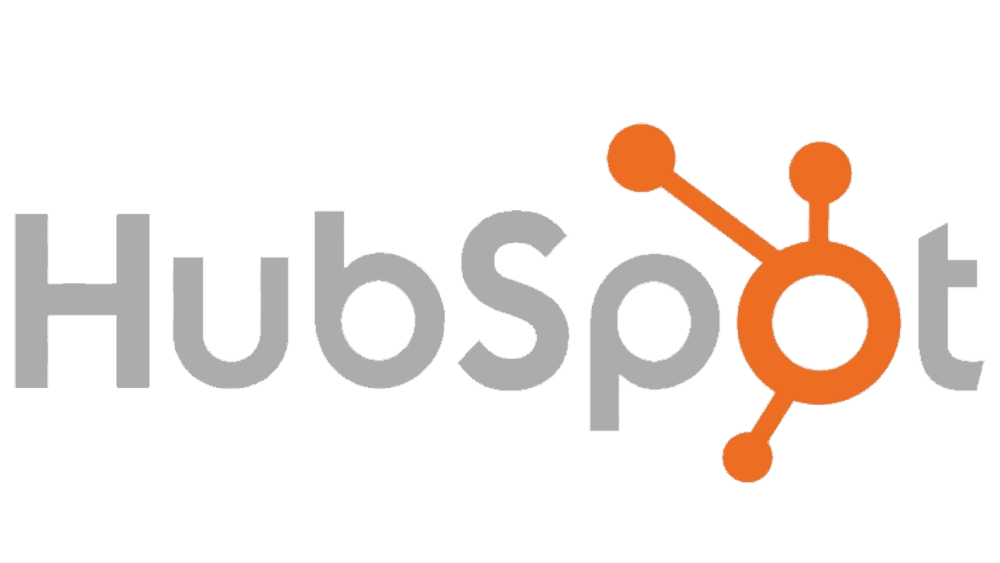
Why consider HubSpot? Why on earth should you even consider the HubSpot customer Platform for your business? CRMs frustrate salespeople. For those of...

Customer Service Management (CSM), focused on proactive problem-solving, empathy and clear communication, is fundamental to providing an...