Top B2B Prospecting Methods in 2025
Sales professionals must becontinually prospecting, so getting good at it isn't optional; it's essential! Unsure of where to begin? Look no...
If you're in B2B sales, at some point, you've probably considered Social Selling. If you're already using social media platforms for selling, you're probably wondering if you're doing the right things. So, let's take the mystery out of social selling once and for all and dive into what social selling is and what it isn't!
Social Selling allows your business to zero in on business prospects on social media and builds rapport with a network of potential leads.
It’s a modern way of building relationships and connections — a seriously powerful sales tactic.
You may already be doing social selling intuitively but haven't committed to doing so routinely, so we’ve put together this crazy-long post covering everything you need to know to really nail the social selling game!
I t's the practice of using a brand’s social media channels to connect with prospects, develop a connection with them, and engage with potential leads.
t's the practice of using a brand’s social media channels to connect with prospects, develop a connection with them, and engage with potential leads.
Social selling can be a powerful tactic for helping businesses reach their sales targets—think of it as modern relationship-building! If your brand has a Facebook Business Page, a LinkedIn page, an X (Twitter) profile, or is active on any other platform, you’re already engaged in the basics of social selling.
Any business can use social selling. Whether you’re a big corporation or an independent entrepreneur, whether you’re selling electric cars or handmade chocolates, social media can be an incredibly useful tool for nurturing relationships with prospects.
Social selling is not social media advertising. It’s not social media marketing. That's a whole other story! It’s the practice of nurturing relationships as part of your sales funnel. Think less pitching and more conversations.
It might seem obvious, but social selling is not just a marketing activity. While marketing may provide helpful content, salespeople (and other business leaders) must be social sellers to build relationships with prospects online.
Social selling isn't about bombarding strangers with unwanted Tweets and DMs. No one appreciates receiving messages like that, so it's best to avoid it altogether.
Additionally, social selling isn't just about growing your contact list. To effectively leverage your social media presence for sales, focus on quality interactions over quantity.
Ensure your engagements are meaningful, showcasing your brand as a problem-solving solution. Building trust and loyalty through genuine connections increases the likelihood of converting your social media connections into valuable sales opportunities when the timing is right.
The foundation of successful social selling lies in four key pillars:
1. Establishing a professional brand presence: Share valuable content and position yourself as an authority in your industry.
2. Building a robust network of potential prospects: Target the right individuals to connect with.
3. Engaging your audience with insightful content: Consistently post and share content that sparks meaningful conversations.
4. Cultivating relationships: Foster trust with decision-makers and create lasting professional connections.
So we now know what social selling is and that it can be broken into 4 essential parts.... but is it worth your investment in time and effort? The effectiveness of social selling speaks for itself. According to internal data from LinkedIn Sales Solutions:
Leading businesses in social selling generate 45% more sales opportunities than brands with a low social selling index.
Companies prioritising social selling are 51% more likely to meet their sales targets.
A whopping 78% of businesses that embrace social selling outperform those that neglect the power of social media in their sales strategies.
Social selling empowers your B2B sales team to cultivate genuine relationships. By leveraging social media platforms, your team can seamlessly connect with potential customers already active and engaging online. Social listening tools take this a step further, enabling your reps to pinpoint leads discussing your brand, competitors, or industry.
While 22% of audiences seek content from their favourite brands on social media, the majority are there for connection: 23.9% share and discuss opinions, 23.4% make new contacts, and 21.7% seek like-minded communities and interest groups.
This allows you to engage with an audience already intrigued by your offerings, establishing genuine connections and providing valuable insights at the opportune moment. Building trust through authenticity can ultimately lead to customer loyalty.
Your audience, both current customers and potential leads, are actively participating in social commerce. With the vast number of individuals utilising social media platforms, the opportunity for brands to drive sales through these channels is immense:
Social Media Platform users grew from 4.72 billion in January 2023 to 5.04 billion in January 2024, an 8% increase of +320 million users year over year.
27% of internet users turn to social media for inspiration and shopping ideas, with 26.2% specifically looking for products to buy.
49.2% of global social media users log on to discover brands and consume content.
An impressive 77% of individuals find new products through social media platforms.

 Optimising your social media profile is crucial for creating a strong online presence. Here are some tips to help you optimise your social media profiles:
Optimising your social media profile is crucial for creating a strong online presence. Here are some tips to help you optimise your social media profiles:
1. Profile Picture: Use a clear and professional profile picture representing you or your brand. Make sure it is high-quality and easily recognisable.
2. Cover Photo/Banner: Utilise the cover photo/banner space to showcase your brand or personality. This is a great opportunity to communicate what you or your brand is about visually.
3. Bio/About Section: Write a compelling bio that describes who you are or what your brand does. Use keywords relevant to your industry to make it easier for others to find you.
4. Contact Information: Ensure your contact information is up-to-date and easily accessible. This can include your website, email address, phone number, and other relevant contact details.
5. Links: Include links to your website, blog, other social media profiles, or any other relevant online platforms. This can help drive traffic and increase your online presence.
6. Consistent Branding: Maintain consistent branding across all your social media profiles. Use the same profile picture, cover photo, colours, and messaging to create a cohesive brand identity.
7. Engaging Content: Regularly post engaging and relevant content that resonates with your audience. This can help increase your followers and engagement on social media.
8. Engage with Your Audience: Respond to comments, messages, and mentions promptly. Engaging with your audience shows you are active and interested in building relationships.
9. Use Hashtags: Use relevant hashtags to increase the visibility of your posts and reach a wider audience. Research popular hashtags in your industry and incorporate them into your posts.
10. Analytics: Monitor your social media performance using analytics tools provided by the platform. Analysing your data can help you understand what content resonates with your audience and adjust your strategy accordingly.
Each social media platform has unique characteristics, and if you are active across multiple platforms, you are likely familiar with this. While this article focuses on LinkedIn, we encourage you to explore the specific requirements and strategies that work best for each platform where you aim to enhance your online presence.
It is important to have an attention-grabbing headline, an impressive header image, and a detailed "About" section. The key is to regularly post content, foster engagement, and avoid excessive self-promotion.
Aim for articles with a word count of 1,500 to 2,000, ensuring your headline is specific, engaging, and within the 40 -49 character range. Incorporate images and other multimedia elements for visual appeal. Consider crafting a profile rich in keywords based on relevant research. Keep your page active and up-to-date to showcase the best aspects of your brand.
For a more in-depth look at LinkedIn, check out our Social Selling Guide
![]() Your platform selection should be tailored to your target audience and social selling strategy. Essentially, it all boils down to identifying the platform most prospects and customers use.
Your platform selection should be tailored to your target audience and social selling strategy. Essentially, it all boils down to identifying the platform most prospects and customers use.
X (Twitter) and Instagram serve as excellent platforms for engaging with customers. They offer features to promptly address inquiries and foster organic communication in a relaxed online setting.
In essence, these platforms excel at cultivating relationships.
Conversely, LinkedIn stands out as a formal business platform, particularly suited for B2B enterprises seeking to connect with and influence key decision-makers. Through direct engagement, businesses can establish professional relationships with potential clients:
According to LinkedIn data:
In other words, use whichever social platform your audience prefers — and whichever platform your brand will be able to use consistently! As our interests lie in the B2B space, we'll focus on LinkedIn in this article
 With 1 billion users on LinkedIn and 4 out of 5 LinkedIn members involved in driving business decisions, LinkedIn remains the number one platform for B2B salespeople to leverage all the data they need to reach out to the right buyers with the right message at the right time.
With 1 billion users on LinkedIn and 4 out of 5 LinkedIn members involved in driving business decisions, LinkedIn remains the number one platform for B2B salespeople to leverage all the data they need to reach out to the right buyers with the right message at the right time.
If you’re serious about social selling on LinkedIn, use LinkedIn Sales Navigator. This tool unlocks exclusive ways to find, and engage with, prospects including 2nd and 3rd degree connections who are the best fit for your product or service. Let’s check out best bits of Sales Navigator which you can use to create targeted lists for Social Selling.
Interested in a lead who’s not quite ready to buy? Save your leads and follow them for updates and to see when they’re in the best position for you to reach out – like changing companies or positions. You can save leads from
a company’s Account Details page, from search results, from your Sales Navigator homepage, and from the lead’s own page.
Using a CRM at your company? Sync your sales navigator account with your CRM account to keep track of your conversations with all prospects. This will save you from jumping back and forth between two different sites and provide powerful insights into your reporting. It only takes a click, and you’ll thank yourself for doing it.
If you’re a HubSpot CRM user consider connecting your account to Sales Navigator.
If you use the Sales Navigator mobile app, you can log calls, their length, and their duration. This is an easy way to recall your previous conversations straight through LinkedIn rather than a supplemental call-tracking software.
Don’t keep reinventing the wheel. Once you develop a filtered search that you believe will consistently produce quality leads, save that search to receive periodic emails for those who have newly met your criteria. You can run or edit these saved searches at any time.
Why stop at your phone and CRM? You can sync your Sales Navigator account to your email, which produces the essentials of that contact’s LinkedIn profile alongside your email inbox. You can even save as a lead directly through an email interaction.
One of LinkedIn’s best premium filters is ‘Leads with Shared Experiences/ Commonalities.’ You’ll be able to find leads more easily who have areas of professional overlap with you. For example, reaching out with a “Glad to be talking to another Uni alumni!” is much more effective than jumping right to the “Have you evaluated your online banking needs lately?”
Want to reach out to a rep from a company you know would benefit from what you’re selling, but not sure who to contact? Search for that company in your search bar and head to the Recommended Leads section, where suggested leads at that company based on what you’re looking for in the lead will be produced. You’ll also be able to monitor company updates, job changes from employees and news mentions.
The Spotlight feature leverages LinkedIn data to segment your Sales Navigator search results. With Spotlights, you can easily discover the prospects who are more likely to engage with you.
Spotlights are available as a filter on the left rail of the search page for leads and accounts.
Following are some of the Spotlights filters that you can use to search for a lead:
Changes spotlight identifies prospects who have changed jobs within the last three months.
The Shared Experiences spotlight uncovers prospects who attended the same schools, worked at the same companies, or belong to the same LinkedIn Groups as you.
The LinkedIn Activity spotlight shows prospects who have posted or shared content on LinkedIn in the past 30 days.
The Mentioned in the News spotlight uncovers prospects mentioned in the news in the past 30 days.
The Leads that Follow Your Company spotlight uncovers prospects who follow your company on LinkedIn.
The TeamLink spotlight finds prospects who are already connected
 LinkedIn Groups lets you join up to 50 different groups on the site, and joining has several perks.
LinkedIn Groups lets you join up to 50 different groups on the site, and joining has several perks.
Here are a few perks that come to mind:
Put simply, participating in groups gives you the opportunity to learn from, interact with, and share content with potential leads in a natural and inbound way. This approach positions you as an active community member, not just another salesperson reaching out with an Email.
There's a remarkable harmony between social selling and fostering community connections. When they align perfectly, they pave the way to success. Why is that? At their core, sales and community engagement thrive on authenticity, building meaningful relationships, establishing trust, and providing genuine value.
Here's a straightforward guide to nurturing community ties:
When you focus on helping others, something extraordinary occurs: people become more receptive, paving the way for deeper, more enduring connections.
Your LinkedIn Social Selling Index Score is determined by how well you meet four different criteria:
Boosting your SSI isn't just about being active on LinkedIn daily; it's about making a significant impact by developing your brand and business with valuable content, meaningful engagement, and consistent growth.
You can access your SSI score by logging into your LinkedIn account and clicking on the Me icon at the top of your LinkedIn homepage.
Select View Profile. Your Profile level will be displayed under the "Suggested for You" section.
Like most things in sales, you'll see better results using a tried and tested framework. We're sharing our proven VECE Social Selling framework, and you can access your complimentary copy of the VECE Social Selling Framework here.

Social Selling can be time-intensive. Using automation tools makes sense if you can personalise your outreach and accurately target your ICP.
Illustrated below, the VECE Framework guides our social selling efforts and is a great starting point to understand where you can achieve productivity gains through the introduction of automation and AI
We are delighted to have partnered with Expandi, a smart LinkedIn Automation Platform that enables you to build LinkedIn campaigns that include Profile Views, Personalised Messages and Connection Requests all within LinkedIn Guidelines. You can quickly and easily integrate Expandi with HubSpot!
The boxes in the chart below, coloured blue, represent typical automated Social Selling activities.
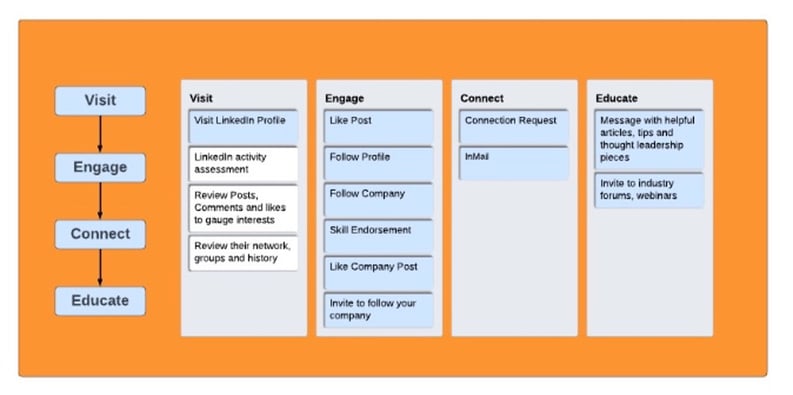
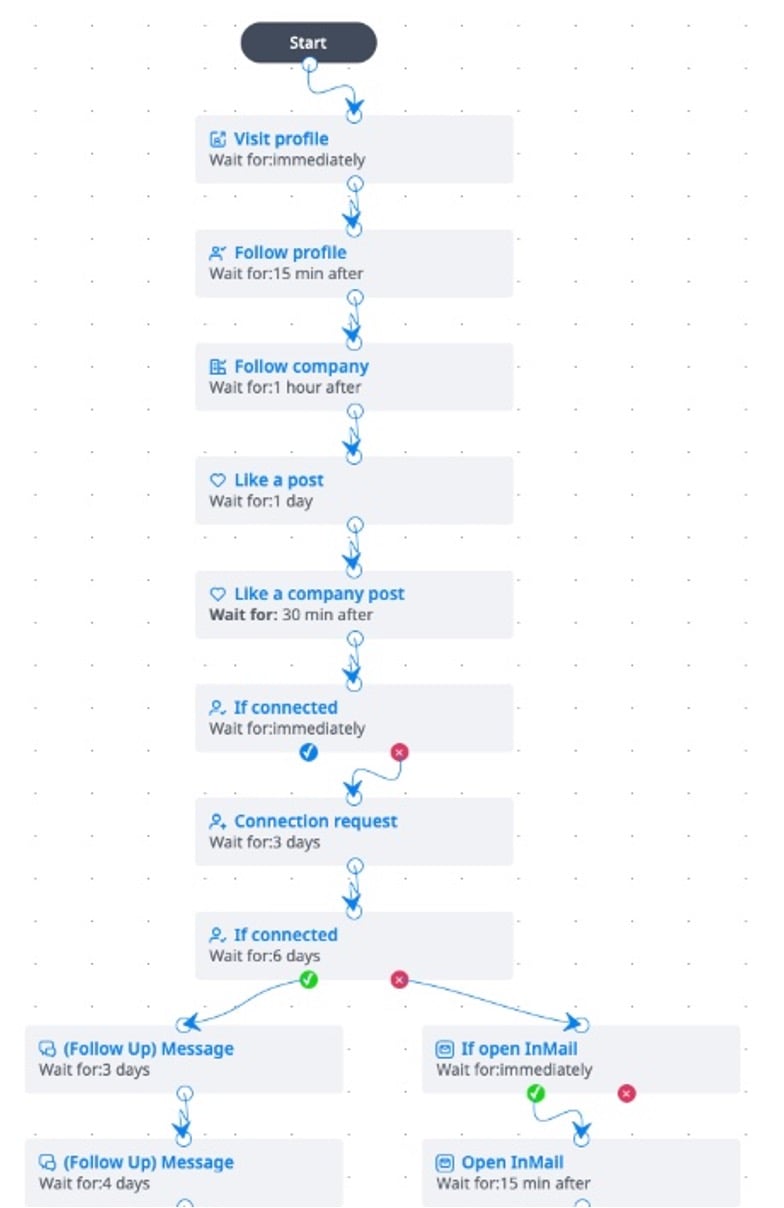
With the right approach, social selling can be a game-changer for your sales team. Here are a few things you'll want to remember.
Lastly, don't be fooled into thinking automation and AI are for bigger companies and larger sales teams. No matter how small your team is, you can benefit from adopting smart technology, automation, and assistance from AI, all of which are available for you to take advantage of with HubSpot Sales Hub.
Do your research and know your ICP because different industries and different companies all use social media in their own way.
For B2B Sales, typically LinkedIn and Twitter are where you will find your customers and prospects. But it does vary.
We have a client in the manufacturing/wholesale supply chain whose clients are very active on Instagram, showcasing their projects. So for them it makes sense to be active on Instagram too.
Social Selling is not social media advertising. Social media advertising with paid ads is a valid option but it's not the same.
Social Selling is focussed on activities to develop relationships with prospects. By being helpful and providing relevant and valuable content and insights over time.
With LinkedIn's social selling index (SSI), you can effectively monitor and evaluate your performance as a social seller. This tool enables you to pinpoint your strengths and weaknesses, empowering you to refine and adapt your strategy for optimal results.
LinkedIn calculates your SSI based on four criteria:
The quality and reach of your personal brand.
The quality of the people you’re reaching.
The amount of engagement your posts receive.
How successfully you build relationships.
The VECE Framework was developed to guide Social Selling efforts to minimise distractions and activities that waste time on social media.
Focus on the 4 stages of the VECE framework will ensure salespeople stay on track with Social Selling
When you optimise your profile on Twitter Instagram or other platforms you can link your business website.
If you have more than one important link to share, then utilise social media tools like LinkTree which allows you to create a landing page with multiple links which you can place in your Twitter bio.
Alternatively if you are using HubSpot you can create a custom branded landing page to show all your links and use that in your bio.
Yes, the price is on the high side but investing in LinkedIn Sales Navigator makes sense if you do a fair amount of prospecting on the LinkedIn platform.
LinkedIn Sales Navigator users have the advantage of running very specific searches and effortlessly saving leads and accounts to the HubSpot CRM with just a single click.
Integration with HubSpot is now even better with recent updates enabling Hubspot users to access Sales Navigator from the customer or company record within HubSpot eliminating the need to jump from one tab to another, it's now all in one place.
Including video in your social selling strategy is not mandatory, but it can help you stand out in the busy, crowded social medial space.
In larger B2B opportunities it's still true that people want to do business with people not bots. So buyers are more inclined to make purchases from those they trust, like, and know. With the abundance of AI technology, distinguishing between what is genuine and what is mere marketing hype has become increasingly challenging.
By incorporating authentic and genuine social selling videos, you gain an advantage in cultivating relationships with your audience.
Get started by cover the basics;
One to one video is also a great option with tools like Loom making sending video in emails straight from your CRM possible with one click!
As you can probably tell, there are many, many elements to social selling! To make things a little easier for you, we've taken all the information in this blog and included it ( and also "20 Social Selling Tips to Drive Sales in Your Business" and much more) in our 35+ page Social Selling Guide which you can download here.
Save time and automate your social selling activities with Expandi. Create personalised connection campaigns to grow your LinkedIn network and reclaim your selling time. Fully LinkedIn compliant and easy to set up, you can get started in no time at all!
Sales Consulting Services are a valuable resource for businesses looking to boost their sales and maximise profits. Skilled sales professionals with market expertise and strategic know-how collaborate closely with your team to evaluate your current status, pinpoint areas for enhancement, and offer tailored strategies for sales growth.
From Lead Generation Campaigns, Go To Market Strategy, defining Ideal Customer Profile, Pricing and Packaging review and Sales Process audit, we guide you on what to do and how to do it.
Guide to Social Selling by LinkedIn
20 steps to a better LinkedIn profile in 2024
Ideal Customer Profile and Buyer Personas
Comprehensive guide to Google Ads
Sales and Advertising Campaigns for Manufacturing Companies
Helpful Links
Top 5 strategies for LinkedIn lead generation
Mastering Sales Emails - How to write great B2B sales emails

Sales professionals must becontinually prospecting, so getting good at it isn't optional; it's essential! Unsure of where to begin? Look no...

How to get more B2B leads Discover the most effective strategies to increase B2B leads and boost your sales

When it comes to sales, putting the prospect first is crucial. Their success should always be the main focus in any deal you make. Every sales...