eCommerce CRM for B2B firms - maximising your contract sales
Digitising B2B contracted customers with an easy-to-use integrated eCommerce CRM can transform your business with simplified operations. Imagine one...
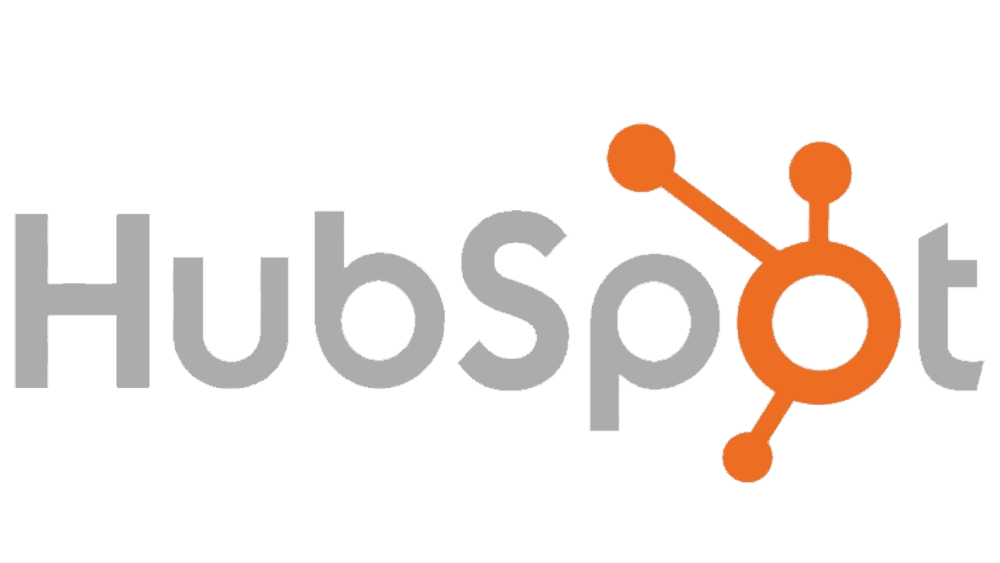
What is HubSpot Customer Relationship Management?
HubSpot Smart CRM is a platform that helps businesses manage sales, marketing and customer service all in one place. It offers tools for automation, deal tracking and reporting to support scalable B2B growth.
Just like the world has moved on from monolithic ERPs to decentralised technology supporting standardised processes, it's time to rethink how best to use CRM technology.
Why? B2B companies that use CRM systems effectively can increase sales by up to 29%, improve sales productivity by 34%, and boost forecast accuracy by 42% [source: Nucleus Research].
Aligning your sales, marketing and customer service operations on a single platform with powerful workflow automation delivers insights into customer behaviour with streamlined operations.
Given the trend to drive innovation closer to the customer, resulting in decentralised autonomous decision-making, how should the CRM strategy support the business at scale?
You'll need a CRM built for that rather than a cobbled solution, so let's discuss why HubSpot is the best choice!
Your ability to deliver a great Customer eXperience (CX) is the sum total of every element of the company spanning front, mid and back office operations.
As one of the five key differentiators of premium suppliers, investing in a great CX has a huge ROI, and one of the foundations of a CX strategy is the CRM.
According to Gartner, great customer service experiences increase the chances of repurchases and renewals by a staggering 82%.
Automating the quote-to-cash process, automating workflows, and capturing actionable insights on one platform is where HubSpot Customer Relationship Management (CRM) comes in.
Whether you’re integrating a new acquisition, tackling technical debt, streamlining a division, or standardising a scalable tech stack, HubSpot Smart CRM helps you stay one step ahead!

At its core, HubSpot CRM is a single cloud-based platform Customer Relationship Management technology where Customer Service, Sales and Marketing perform their tasks to deliver a seamless CX integrated to mission critical delivery systems like Field Service and Warehouse Management.
This hub lets you create targeted content, schedule social posts, build email campaigns, build out full ABM campaigns to your target accounts and track results all in one place. It's often referred to as your marketing Swiss Army knife.
Single prospecting workspace, playbooks, pipelines, sequences, workflows, automation and embedded prospecting AI are all included and user-friendly. Sales Hub is one of the best sales software options to help you grow your business. Sales Hub helps sales teams close more deals with less effort. Keeps Sales informed of UpSell and Cross Sell in real time.
Service Hub offers many customer support tools, such as the customer self-service portal, automated ticketing, and an integrated customer-specific knowledge base, that let you assist your clients efficiently before problems escalate. Leverage the smart workflows to elevate your customer experience.
Create and manage a website and eCommerce store without needing a dev team! CMS Hub includes SEO tools, A/B testing, and dynamic content options. Update content on your site in minutes! The eCommerce B2B Webshop by CommercePro delivers integrated ordering, including for sophisticated service catalogues.
Automate quote to cash, workflow automations and integrate systems like Microsoft Dynamics, Sage, and Oracle. This hub ensures everything works together like a well-oiled machine.

HubSpot was built from the ground up as one single codebase it’s not stitched together from acquisitions. This architecture removes up to 90% of IT overhead and specialist support usually required to implement and maintain a CRM.
Unlike clunky alternatives (looking at you, Salesforce), HubSpot is beloved by sales reps for its clean design and user-first workflows. It's user friendly interface makes it the most popular choice for B2B salespeople.
Centralised timeline shows every email, call, note, and form submission in one place.
Know the second a lead opens your email or clicks a link.
HubSpot’s visual workflow builder makes it easy to set up powerful automation without a developer.
HubSpot stands out with its cutting-edge workflow automation tools, setting a new standard in CRM solutions. These tools empower businesses to enhance sales, marketing, and customer service efficiency seamlessly. Automated workflows are initiated when specific triggers or criteria are met.
For instance: A Marketing Manager can set a trigger to alert the sales manager for a follow-up when a prospect downloads a white-paper or engages with a link in an outbound marketing email. The Sales Manager then crafts a workflow tailored to the lead’s attributes - such as size, industry, etc and their interest in a particular product or service - and assigns it to a representative with expertise in that area.
The brilliance of HubSpot’s Breeze AI lies in its ability to set most of these actions and triggers through intuitive prompts. It can also be programmed to send reminder emails, or automatically generate a contact record and follow-up email for an event attendee.
By experimenting with automations, B2B Sales and marketing teams can fine-tune their strategies, identifying the optimal timing for engaging leads at different stages of the sales funnel, thereby significantly boosting the chances of closing a sale.
HubSpot meticulously records every customer interaction across all stages, providing marketers and sales teams with insights into the most effective channels. This allows sales teams to identify the advertising strategies and landing pages that successfully convert prospects into inquiries or sign-ups.
.webp?width=740&height=417&name=hubspot-crm%20(2).webp)
Create dashboards that align directly with your goals - whether that’s sales velocity, pipeline leakage, or customer retention.
The ability to craft tailored sales dashboards that showcase both individual and team performance metrics, such as win rates and average deal size is invaluable to sales teams.
Marketing dashboards provide a comprehensive view of engagement and conversion rates, both overall and by campaign. With a user-friendly drag-and-drop feature, updating dashboard elements is seamless.
HubSpot’s visually appealing and highly functional dashboards truly set themselves apart in the industry.
A standout feature is the capability for teams to share and comment on dashboards, fostering valuable collaboration opportunities.
For instance, sales representatives can instantly share customer insights with marketing colleagues by tagging them in comments. This immediate notification allows for a quick review of what contributed to a sale or why a marketing campaign may have faltered.
Marketers can then leverage these insights to craft more targeted messages, effectively addressing customer pain points and enhancing campaign performance.
Visual deal boards make it easy to manage your pipeline with a simple drag-and-drop UI.
HubSpot CRM offers an unparalleled level of customisation, allowing you to meticulously tailor contact properties, deal stages, and various other CRM elements to perfectly align with the unique needs and processes of your business.
This flexibility ensures that your CRM system is not just a generic tool but a bespoke solution that reflects the intricacies of your operations. By customising these elements, you can create a CRM environment that supports your specific workflows, enhances team productivity, and ultimately drives better business outcomes.
Whether you need to adjust fields to capture industry-specific data or modify deal stages to match your sales cycle, HubSpot CRM provides the tools to make these adjustments effortlessly.
HubSpot’s advanced customer segmentation tools are truly impressive. They empower you to segment markets using key attributes such as demographics, psychographics and past interactions, including event participation.
HubSpot distinguishes itself with the ability to create both static and active lists.
Static lists capture individuals or companies meeting specific segmentation criteria, while active lists dynamically adjust, adding or removing entities based on their current status.
This capability is invaluable for both B2B enterprises. For instance, a B2B company with a complex sales process can develop distinct segments based on company type and sales funnel stage, such as “visited the pricing page,” or “expressed an interest in a demo.”
Your team can leverage HubSpot’s Breeze AI to craft personalised emails for each segment. Following the email dispatch, a follow-up calling list can be generated for the sales team to effectively re-engage past clients or cold leads..webp?width=340&height=192&name=hubspot-crm%20(3).webp)
HubSpot connects with over 1,000 apps - most with no-code setup.
HubSpot’s CRM features can help foster greater understanding and cooperation between the marketing and sales teams. Here are some features we particularly liked:
From swift, hands-on courses to in-depth certifications, gain mastery over the most in-demand business skills. HubSpot Academy is 100% free online training with unlimited access to hundreds of topics for sales, marketing and customer service professionals.

B2B companies thrive on strong, data-driven relationships. HubSpot CRM provides that data in a clean, actionable way.
Transparency: Everyone in your team has access to the same up-to-date info.
Efficiency: Automate tasks and spend more time closing deals.
Productivity: AI enhances your workflows by providing intelligent support and streamlining tasks.
Scalability: Scale with your needs.
Support: HubSpot Academy and a huge user community are there when you get stuck.
Best in class Sales, Service and Marketing Automation Software
HubSpot empowers sales and marketing teams with robust omnichannel communication capabilities, enabling seamless interaction and marketing to customers through phone, text message, live chat, social media, and email. Here are some standout features of HubSpot’s omnichannel prowess that truly impress
HubSpot offers a comprehensive suite of email marketing tools that surpasses many competing CRMs. With drag-and-drop design capabilities, you can craft emails and later optimise them based on campaign results. HubSpot provides a variety of goal-oriented email templates - many available for free - with customisable layouts, branding, and calls to action. You can easily integrate database information into marketing emails for personalisation or create your own templates with HubSpot’s AI, and conduct A/B tests to identify the most effective designs.
Telemarketing and telesales remain a vital part of many companies growth strategies, HubSpot supports this with voice-over-internet-protocol (VoIP) functionality, allowing you to use your own carrier if preferred.
You can manage outbound campaigns using the Campaigns tool, set objectives, track performance by representative, and measure return on investment.
Additionally, HubSpot’s AI assistant can transcribe and analyse conversations, integrating them into customer records. Agents can make calls directly from the HubSpot browser with a single click or utilise one of the many teleconferencing integrations.
While HubSpot offers limited short message service integration through its Twilio partner, it supports over 40 apps to enhance this functionality.
You can also integrate to send and receive messages via private messaging apps like WhatsApp, Facebook Messenger, and Telegram, as well as manage direct messages on social media platforms.

Track product signups, nurture leads and reduce churn with behaviour-based automation.
Monitor the entire buyer journey - from lead to long-term client - and deliver great CX with Self Service and automated quote to cash. Integrate with ERPs and Field Service..
Develop divisional-based target account selling to increase organic sales and deliver CSAT improvements driven by a single unified automated platform.
Preserve billable utilisation by targeting ready-to-buy clients, reducing the drain on subject matter experts.

At the outset, we plan to set the foundation for a successful HubSpot CRM implementation project.
Key components include:
Stakeholder Communication Plan: Establishes clear communication channels and protocols to ensure all stakeholders are informed and engaged throughout the project lifecycle.
Delivery Methodology: Outlines the approach and processes that will be followed to deliver the project effectively.
Assumptions, Risks, and Dependency Log: Identifies potential challenges and dependencies, allowing for proactive risk management.
Project Schedule and Task List: Provides a detailed timeline and breakdown of tasks to keep the project on track.
Defined Deliverables and Phases: Clearly specify what will be delivered at each phase, ensuring transparency and accountability.
Change Request Process: Establishes a formal process for handling changes, maintaining control over scope and resources.
Solution Architecture: Designs the technical framework to support the project's objectives.
Systems Integration Plan: Ensures seamless integration with existing systems and processes.
Project Management Delivery: Applies best practices in project management to oversee execution and delivery.
Payment Terms: Defines financial arrangements to ensure mutual understanding and agreement.
Acceptance and Testing Criteria: Sets the standards for deliverable acceptance, ensuring quality and satisfaction.

We can help with all of these tasks with our done-for-you implementation service.
Use Custom Properties to collect industry-specific data
Create Lead Scoring rules to prioritise high-intent prospects
Set Up Alerts for important actions like opened emails or visited pricing pages
Run Weekly Reports to monitor progress and make quick adjustments
Leverage the meeting scheduling feature to empower leads and customers to effortlessly book appointments with your sales team. This innovation streamlines the scheduling process, enhancing convenience and efficiency. Use this link for a step by step guide to setting up HubSpot meeting scheduler.
Utilise sales playbooks to strategically guide your sales team in their engagements with leads and customers. Equip them with comprehensive scripts, templates, and industry best practices to enhance the effectiveness of their sales dialogues.
Leverage buyer intent data, available inside HubSpot, to gain valuable insights into which companies are visiting your website and expressing interest in your business. This allows you to strategically identify and prioritise the companies to focus on.
Monitor email open and click rates meticulously. Leverage this data to engage with interested leads and customise your email content to align with your audience's preferences.
Customise your contact properties to capture the data that is crucial for your business. Develop bespoke properties to track distinctive information about your contacts.
Develop automated email workflows to strategically guide leads through the sales funnel. Provide timely, relevant content to effectively advance leads towards conversion. Take this HubSpot Academy course and learn how to set up your own lead nurturing workflow in just minutes!
Integrate your email marketing platform with HubSpot CRM to create a seamless and efficient email marketing experience. This integration empowers you to send personalised emails and monitor engagement directly within the CRM, enhancing your marketing strategy with precision and ease.
Integrate your email marketing platform with HubSpot CRM to create a unified and efficient email marketing experience. This integration empowers you to deliver personalised emails and monitor engagement directly within the CRM, enhancing your marketing strategy with precision and ease.

 Pros
ProsFree version is feature-rich
Intuitive UI
Seamless integrations
Strong automation tools
Extensive educational resources
Advanced features can get pricey
May have a learning curve for some users
| Feature | HubSpot CRM | Salesforce | Zoho CRM |
| Free Tier | Yes | No | Yes |
| Ease of Use | High | Medium | Medium |
| Integration | 1000+ | 3000+ | 500+ |
| Automation | Strong | Enterprise-level | Good |
| Support | HubSpot Academy | Trailhead | Zoho Academy |
HubSpot CRM is an innovative and robust solution designed to revolutionise your approach to managing customer relationships while optimising your sales, marketing and customer service operations.
With a comprehensive suite of features and functionalities, HubSpot CRM empowers you to excel in today's competitive business landscape. Don't just take our word for it - explore some of the accolades HubSpot has achieved in the awards and review section below.
Independent Reviews and Industry Awards 
Sales and marketing teams drive revenue and help businesses grow. HubSpot’s tools are uniquely qualified to foster sales and marketing integration, making this customer relationship management (CRM) system an attractive option for many companies.
For example, HubSpot provides shared dashboards and real-time sales and marketing information, which creates a trusted data source that promotes cooperation and the exchange of insights and opinions. Everyone involved in generating leads and closing sales can use concrete data to shape marketing efforts and sales processes. With its automation features like email templates, custom text shortcuts and even a library of documents to share with clients and leads, HubSpot helps accelerate sales and marketing efforts and allows teams to stay focused.
HubSpot’s intuitive and comprehensive omnichannel functionality impressed us. Whether communication with customers is done by phone, email, WhatsApp, the company website, social media or another channel, HubSpot users can log interactions and update the relevant client record with new information.
Sales managers can integrate HubSpot with popular calling apps like Zoom or use its calling tool to record calls between representatives and customers. On higher-tier plans, these recordings can be transcribed and analysed automatically by HubSpot’s Breeze AI to extract in-depth insights and set the appropriate follow-ups.
Sales reps can then share client recordings with marketing managers so they can listen to real two-way interactions. Hearing common and genuine pain points and hopes expressed firsthand by customers provides more insight into purchasing motivations than even the best buyer personas allow.
Marketers can use this information to sharpen messaging on email campaigns, website collateral and more. Additionally, users can group call recordings into playlists and use them for team coaching and onboarding.
HubSpot can also help you analyse your website visitors’ behaviour and identify companies that express interest and are more likely to convert. This way, sales managers can determine the highest value opportunities and marketers can prioritize and nurture those leads.
We were also impressed by HubSpot’s usability. Unlike some competitors, including Salesforce and Oracle NetSuite, HubSpot prioritises intuitive navigation and a visually appealing interface for building complex sales and marketing automations. The same simplicity applies to building workflows for website chats that can be created and managed from within the CRM, providing an extra customer communication and lead generation channel.
What stood out during our evaluation is HubSpot’s AI automation, summarisation and content generation functionality. Breeze AI can offer automatic conversation, sales interaction and data summaries, build templates, generate copy and customise the tone of messages, fetch and visualise CRM data, answer simple prompts and more. It also gathers information from across the web and helps populate contact and company details, making it much easier for sales and marketing managers to generate leads and tailor their communication.
By making it easy to share and access this information, HubSpot accelerates cross-team collaboration and boosts productivity.
For these reasons and more, HubSpot is our pick for the best CRM for sales and marketing integration.
2024 was a busy year of building at HubSpot. They launched over 400 products across the customer platform that help go-to-market teams drive growth. In fact, in 2024, 86% of HubSpot customers used HubSpot daily.
From the all-new Content Hub to create and manage content, to Breeze, the AI embedded across the entire platform - they are more focused than ever on their mission of empowering businesses with fast, easy-to-use technology on one unified customer platform.
In 2024, HubSpot was recognised for our culture and products —and we couldn’t be prouder. Here are some of the highlights:
Inc., Forbes, and Newsweek recognised HubSpot for our work to help businesses thrive:
G2 ranked HubSpot as #1 in sales and marketing software:
For the fourth consecutive year, Marketing Hub was named a Leader in the Gartner® Magic Quadrant™ for B2B Marketing Automation and the inaugural Forrester® Wave™ for B2B Revenue Marketing Platforms, reinforcing our position as an innovator in marketing technology.
The Martech Breakthrough Awards recognised Sales Hub as the best sales enablement software for SMBs. Full article available here
While HubSpot remains committed to offering you access to their smart CRM for free, for the first time, HubSpot Smart CRM is now available as a stand alone product which you can buy as Smart CRM Professional or Smart CRM Enterprise edition.

If you're not ready to purchase a HubSpot Hub, you can now access the full features of HubSpot Smart CRM in Pro or Enterprise editions. Full feature list is detailed below. (Note: Smart CRM will still be included for free with any Hub purchase, just like it's always been)

Customers demand CRMs that not only automate but also unify, cleanse and enrich data. These systems must serve as comprehensive solutions for managing customer relationships, connecting diverse teams and centralising essential systems and tools. With HubSpot Smart CRM, you can do all of this and more.
Discover how HubSpot's Breeze Copilot can make a difference for your business with quick and easy data enrichment, insights from buyer intent data and much more.
Contact us for a demo and pricing options.
The AI-driven prospecting tool intelligently identifies targets, crafts bespoke outreach and seamlessly integrates with your existing workflow.
You can empower your sales reps to excel in their core strength: closing deals.
Breeze autonomously formulates personalised outreach strategies through in-depth account analysis and research. Your team can swiftly create messages that align with each prospect's unique needs and challenges, supported by precise data insights.
Quickly tailor enrolment criteria, refine your agent’s selling strategy and efficiently manage contacts and outreach.
Watch the video to discover more
HubSpot’s AI automation, summarisation and content generation capabilities are at the forefront of innovation.
Breeze AI facilitates seamless automatic conversations, enhances sales interactions and provides comprehensive data summaries.
It empowers users to build templates, generate compelling copy and customise message tones, while efficiently fetching and visualising CRM data.
By aggregating information from across the web, it enriches contact and company profiles, simplifying lead generation and communication strategies for sales and marketing managers.
This streamlined access to information fosters robust cross-team collaboration and significantly enhances productivity.
HubSpot is the leading CRM for seamless integration of sales and marketing and it extends its capabilities with Help Desk and Customer Portals, establishing itself as the ultimate customer platform.
 In one word? Absolutely. HubSpot CRM is more than just a tool - it's a partner in your business growth.
In one word? Absolutely. HubSpot CRM is more than just a tool - it's a partner in your business growth.
It’s built to make your life easier, your team more efficient and your customers happier!
Whether you're starting from scratch or looking to overhaul an outdated system, HubSpot CRM provides the flexibility, power, and support to make it happen.
Read the Hunter CASE STUDY here
 If manual tasks bog down your sales and service teams, you're not just wasting time - you're leaving revenue on the table.
If manual tasks bog down your sales and service teams, you're not just wasting time - you're leaving revenue on the table.
Your buyers expect fast, personalised experiences. We help you deliver exactly that.
At Big Business Agency, we build done-for-you HubSpot automations and workflows that turn chaotic pipelines into streamlined sales machines and transform reactive service into proactive retention.
Imagine a sales engine that runs itself and a service team that scales without burning out! Let’s build that reality together.
Book your free discovery call now and start closing more, faster with less effort.
FAQs
HubSpot offers a forever-free version with core features that many mid-sized businesses find more than enough.
Absolutely. You can use the CRM independently or combine it with other hubs as your business requires.
It’s one of the best, thanks to its robust features, automation and of course AI assistants and AI features with the added benefit of features and insights tailored to longer B2B sales cycles.
You can be up and running within a few hours, especially if you start with the free plan. Complex setups may take a few weeks.
In addition to live support and forums, HubSpot Academy offers free certifications and step-by-step guides.
Don'f forget we're here to help with any HubSpot users questions you might have! Just get in touch, if its a quick fix we will help you out at no charge!
Many traditional CRMs promise more than they deliver, leaving companies struggling to maintain effective customer relationships. But it doesn't have to be this way. Transition to a smart CRM with HubSpot and experience a solution that truly supports your business needs.
Need help setting up HubSpot CRM?
Our team helps B2B companies implement HubSpot quickly - without the headaches.

What is HubSpot's new Service Hub?
Aligning Sales and Customer Service
How will a CRM help grow my business?
What is HubSpot Calling Solution?
Why work with a HubSpot Partner?
Why Sales teams are switching to HubSpot
Maximising SEO with Content Hub
Latest Improvements to HubSpot's CRM API

Digitising B2B contracted customers with an easy-to-use integrated eCommerce CRM can transform your business with simplified operations. Imagine one...
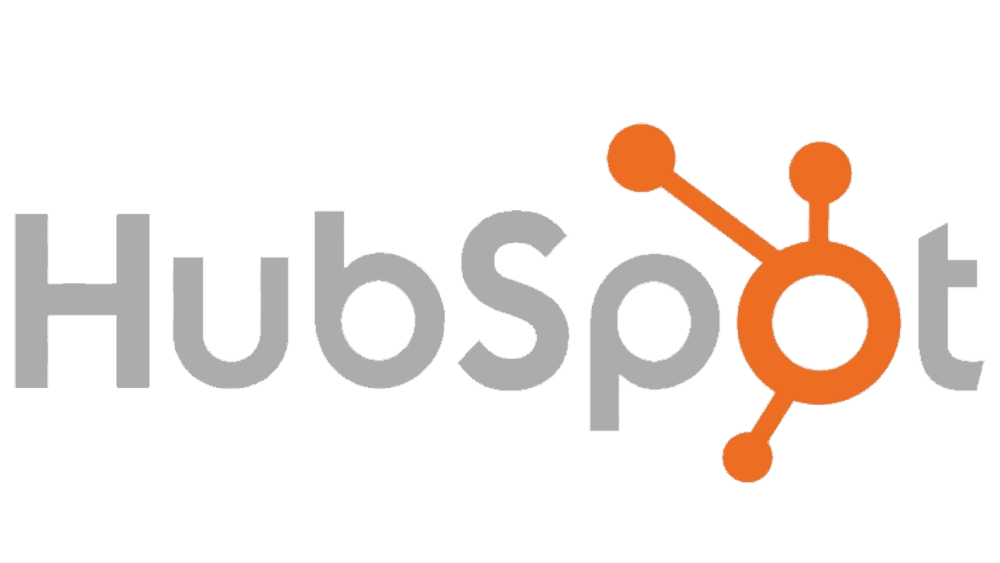
Why consider HubSpot? Why on earth should you even consider the HubSpot customer Platform for your business? CRMs frustrate salespeople. For those of...